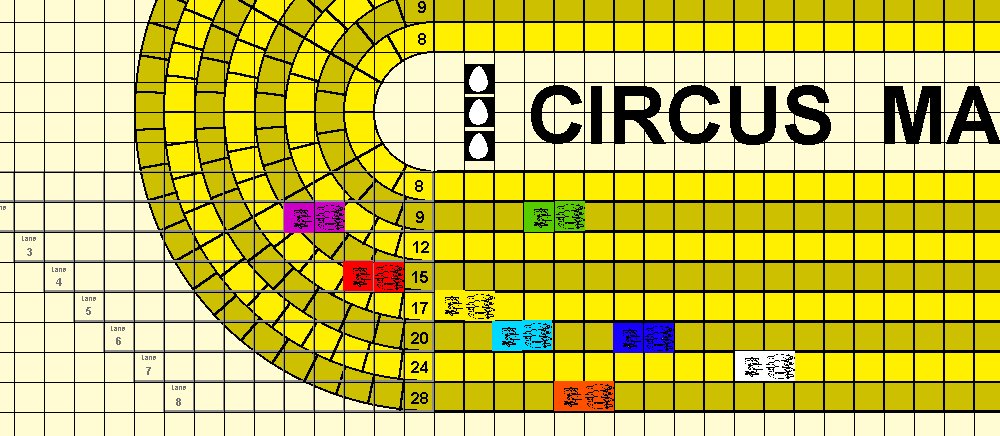
CIRCUS MAXIMUS VIA ELECTRONIC MAIL |
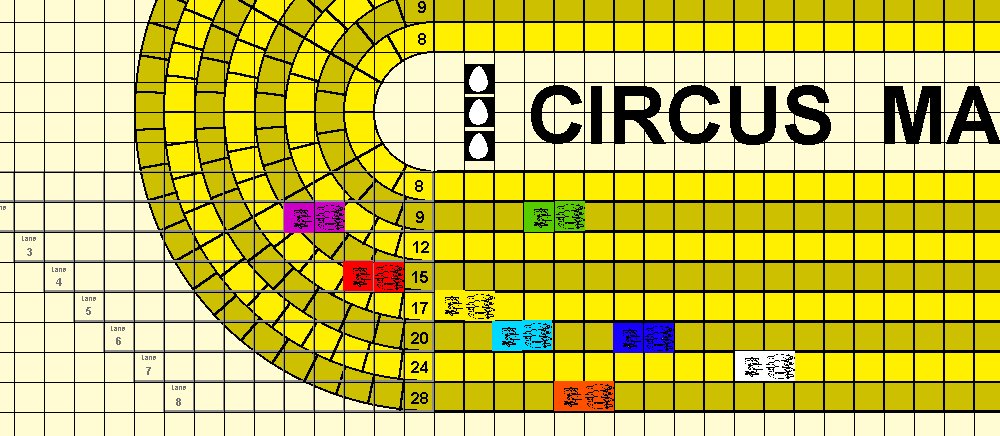
If you would like to recreate the glories of the Circus Maximus via email, then trot over to Dale Larson's site and pick up his outstanding play by email support program, Cyberboard:
Then jump down to the Downloads section of this site, or over to the Play By Email Emporium. Visit the Q Division and download the gamebox. Don't cost nuttin`. If you are unclear on how to run a game in Cyberboard... please. Visit the Emporium, go to the Essays section, and review the HOW TO PLAY A GAME IN CYBERBOARD tutorial.
Note! Circus Maximus is, obviously, a MULTIPLAYER GAME. You may also wish to review Essay 10: "Cyberboard Tutorial 2: How to play multiple player games in Cyberboard" on the Emporium Essay page.
Note! Cyberboard runs on a Wintel platform only. Mac users can run Cyberboard using Windows Emulators.
General Guidance governing Circus Maximus Matches played out via Cyberboard PBeM
This gamebox is for a multiplayer email game. Yes, this is very possible but requires a great deal of cooperation from the players.
All rules are in use, including the House Rule about starting from a dead stop cauing a 1d6 penalty.
Charts are included with the gamebox, and are very critical for gameplay. We don't conceal these so that (minor) advantage is lost.
Appoint a Race Steward who has some notion of the game. It helps!
Have the Race Steward assign colors for teams and notify the players what color they are.
Have each racer create a GROUP EMAILING LIST with all players listed in it in their mail programs. Almost every email program has this feature. I can't emphasize enough how important this is. Have the players send a test message to the group list, introducing themselves and announcing their team color.
The Race Steward (who can certainly take a team) opens the Activation Chart, randomizes the activation markers, turns them face down, and emails that Game Move (GMV) to the players on his group list, warning them to "accept it without looking." He announces in the email who goes first.
The first player makes his moves, executes combat, if needed, and ends his move by TURNING OVER AN ACTIVATION CHIT. He then emails his move (GMV FILE) to the group list, announcing who goes next.... and so on for the entire roster of racers.
Turn Guidelines
Movement: To speed things up, use "MAKE COMPOUND MOVE" then a series of "PLOT MOVES"... thus the replay will be more sequential and the person viewing it won't have to hit the "play" button constantly. Hit END COMPOUND MOVE at the end of the turn.
Attacks: There are a couple of ways of handling this. Start off using this method, then devise one you are comfortable with: Attacking chariot counters move adjacent to defenders and the turn ceases (and the attacker mails his GMV file to his group list). He then announces an attack. The defender can either roll himself (and send the result to the list), or instruct the Attacker to roll for him. The turn continues through more attacks or the rest of the attacker's movement (as neccesarry).
File Naming Conventions
It's very, very difficult to keep track of the multitude of GMV files coming in. I STRONGLY urge you to adopt a common naming convention and STICK TO IT.
Examples: CM1T3BlueMoves.gmv, CM2T3Green_Attacks_Yellow.gmv
Which translates to: CircMax1 (game name), Turn 3, Blue Team,
Move the other example is of CircMax2, Turn 3, Green Attacked
Yellow and stopped the turn to send it to the rest of the
list.