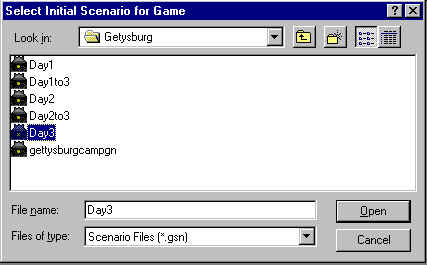
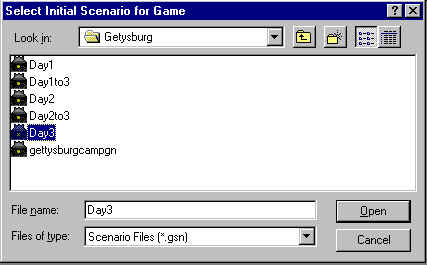
Figure One: Select a Scenario

Figure Two: Initial Game Project after Scenario has been selected. Note that the map shows pieces already on the board. This is defined in the electronic scenario file, created separately.
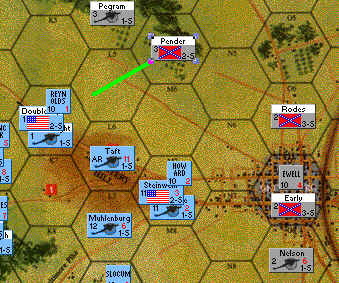
Figure Three: moving counters around the map.

Figure Four: An attack is marked and announced...
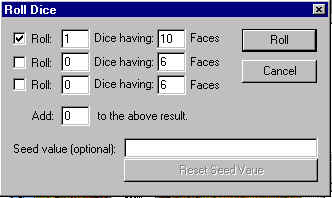
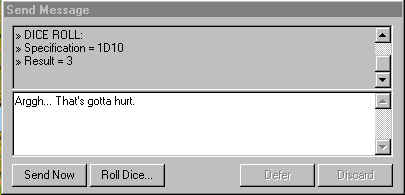
Figures Five: ... and rolled. Send the results to the turn file by hitting "Send Now".
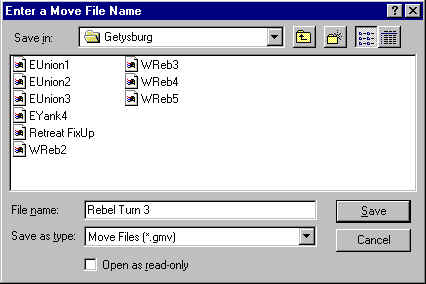
Figure Six: Saving a turn.
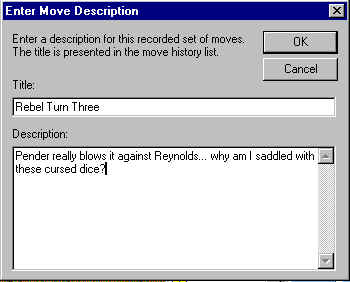
Figure Seven: Always Append a Meaningful Description of the turn's events.
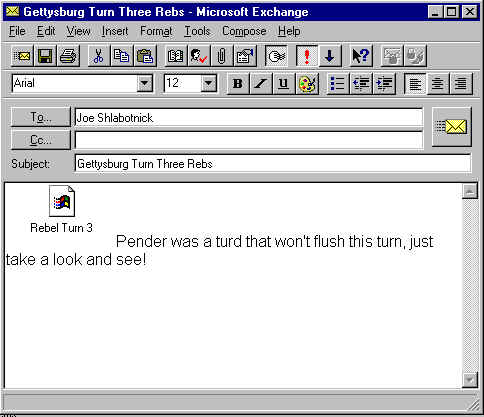
images/Figure Eight: Send the Move File to your opponent.
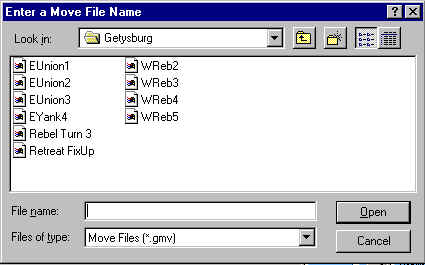
Figure Nine: Load the move you just got back into your game file.
![]()
Figure Ten: Use these controls to run the playback on your game.