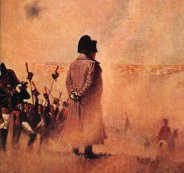
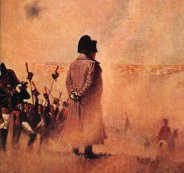 |
MINUTE NAPOLEONICS (It's so easy, it sets up in a minute!)Generic Unit Set Support Page |
This is a first for the Emporium, a generic unit set created for the budding PBeM designer. If you have a game you'd like to create a pbem utility for, but don't have the time (or energy) to create a new gamebox, here's something that should give you a great big hand: MINUTE NAPOLEONICS. I made it so easy, you ought to be able to create a set in minutes... well, maybe a LOT of minutes, but it beats doing everything from scratch, doesn't it?
What is MINUTE NAPOLEONICS? A gamebox containing images, terrain and markers of a generic, Napoleonic "combined arms" type.. infantry, cavalry, artillery, and horse artillery. The units are depicted in "grand tactical" mode and the ground scale is what you want it to be. Everything is in here but the statistics on the counters. That's something you'll have to fat-finger in by yourself. I suggest Arial Narrow, size 8, bold, as the typeface. I've included generic counters for Austrians (white), French (pale blue), British (red) and Russian (hunter green). To create Prussians, Neopolitans, etc., just select the entire Austrian (white) set, hit the CLONE button, and individually fill the appropriate uniform color into the new counters you create. It's pretty easy.
How to Use it:
NOTICE: This Gamebox is created using Dale Larson's excellent Play By Email utility, Cyberboard (the poor man's Aide De Camp!)
Visit the Cyberboard website
by following this link
Minute Napoleonics is copyright, Walter O'Hara, 1999.
Designer: Walter O'Hara
Editing/Development: Walter O'Hara
Note: This set made use of Tom Mouat's excellent MAPSYMBs font face called "Napoleonics." Copyright, Tom Mouat. See the Design page for how to get a copy.
The Action
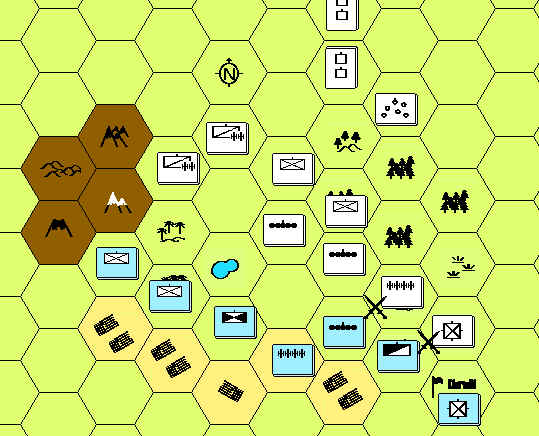
The graphic above illustrates some of the features of this gamebox. The units do not
have stats on them, but you can see some of the various terrain and unit types here, as an
Austrian column attempts to attack a strong French position. The Austrian has
skirmishers deployed, and already there has been an attack from French Skirmishers moving
out of the wheat fields (attacking the Austrian guns in the village). The French
Heavy cavalry has duked it out with an Austrian infantry square, and for some reason
(perhaps Austrian cavalry off map?) the French infantry unit in the objective has gone
into square. Meanwhile, the Austrian deploys horse cavalry on his right to attempt
to blow a hole in the French line.
Download Gamebox:
Related Links/Resources:
This page content copyright, Walter O'Hara 1999